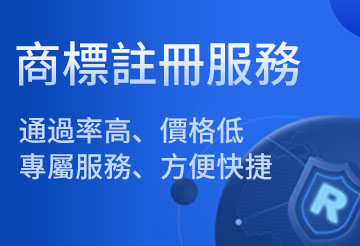How do I set up URL Forwarding once I have added it to my domain(s)?
發佈時間:2011-12-26

瀏覽次數:3932次
More Information,Please Click www.eranet.com
- Log into your account
- Click on the Hosting & Services tab
- Click the Manage Services link next to the domain which has the URL Forwarding service
- Under the Other Services heading, click on the Manage link next to URL Forwarding
Options and Configurations
Destination – Enter the destination URL or IP address here; this is where the domain will forward. Important: The complete address of the destination, including the "http://www", is required when entering the address in the destination box.
Title – Located at the top left of your browser when the page is viewed -- is the most important factor in how your pages are indexed by search engines.
Meta Keywords - Meta keywords are used by search engines to help locate your website in a search.
Meta Description – Provides information about the content of your website to search engines.
Welcome Text - Welcome text is only used if you are using a Welcome/Under Construction page. You may put a note in the welcome text to tell users your site will be up shortly, or any other message you wish to convey. Please note: Welcome text is typically only used if you do not have a domain you are forwarding.
Disable Forwarding - Disable forwarding is only used if you are using services such as DNS Management.
Use Welcome Page – Only select Use Welcome Page if you are using an Under Construction page because your domain is not ready to forward. If you select this box, your domain will not forward.
Pass Subdirectories - If your destination URL has subdirectories, this option will allow the entire address of the forwarded URL, plus the subdirectory, to view correctly in the address bar. For example, if you are forwarding mydomain.com to the URL http://www.domain.com/examplesub, the address bar in your browser will show the forwarded address: http://www.mydomain.com/examplesub. Hence, the complete URL address, including the subdirectory “/examplesub”, is shown.
You may also forward subdomains. If you wish to forward a subdomain(s), enter the hostname and click the "Add Subdomain" button. This will allow you to add the same options from above.
搜索




 (852)39995400
(852)39995400