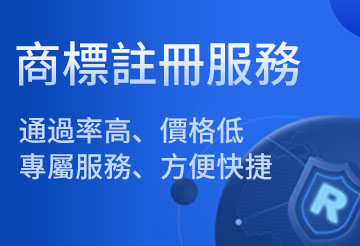What is URL Forwarding and how do I add it to my domain?
發佈時間:2011-12-26

瀏覽次數:3923次
More Information, Please Click www.eranet.com www.tnet.hk
URL Forwarding allows traffic to redirect from one domain to another. This is a great option if you have a web site with a long URL, or one that is difficult to remember. Set up URL Forwarding to forward your domain to any URL or IP address.
To order URL Forwarding for a domain, please use the following instructions:
- Log into your account
- Click on the Manage Domains tab
- Under the heading, Step 1: Select Domain Management Task, select Add services to selected domains from the drop down menu
- Select the checkboxes next to the domain(s) you wish to add URL Forwarding to
- Click Manage Domains button
- To add the service to your cart, click on the Domain Tools Bundle – FREE
- Click Continue
- Review the Registration Agreement and check the box to accept
- Click Complete Order
搜索




 (852)39995400
(852)39995400